.png)
Supervity helps teams deploy intelligent AI Employees that automate complete workflows across platforms. Microsoft Copilot Studio helps users build copilots within the Microsoft environment.
Deploy your first AI Employee in just days, not weeks.
Empower business teams to build and launch automations with zero code.
Built from the ground up to handle judgment, complexity, and unstructured data.
One subscription. No hidden costs. No license jungle.
Automates full job functions, not just repetitive clicks.

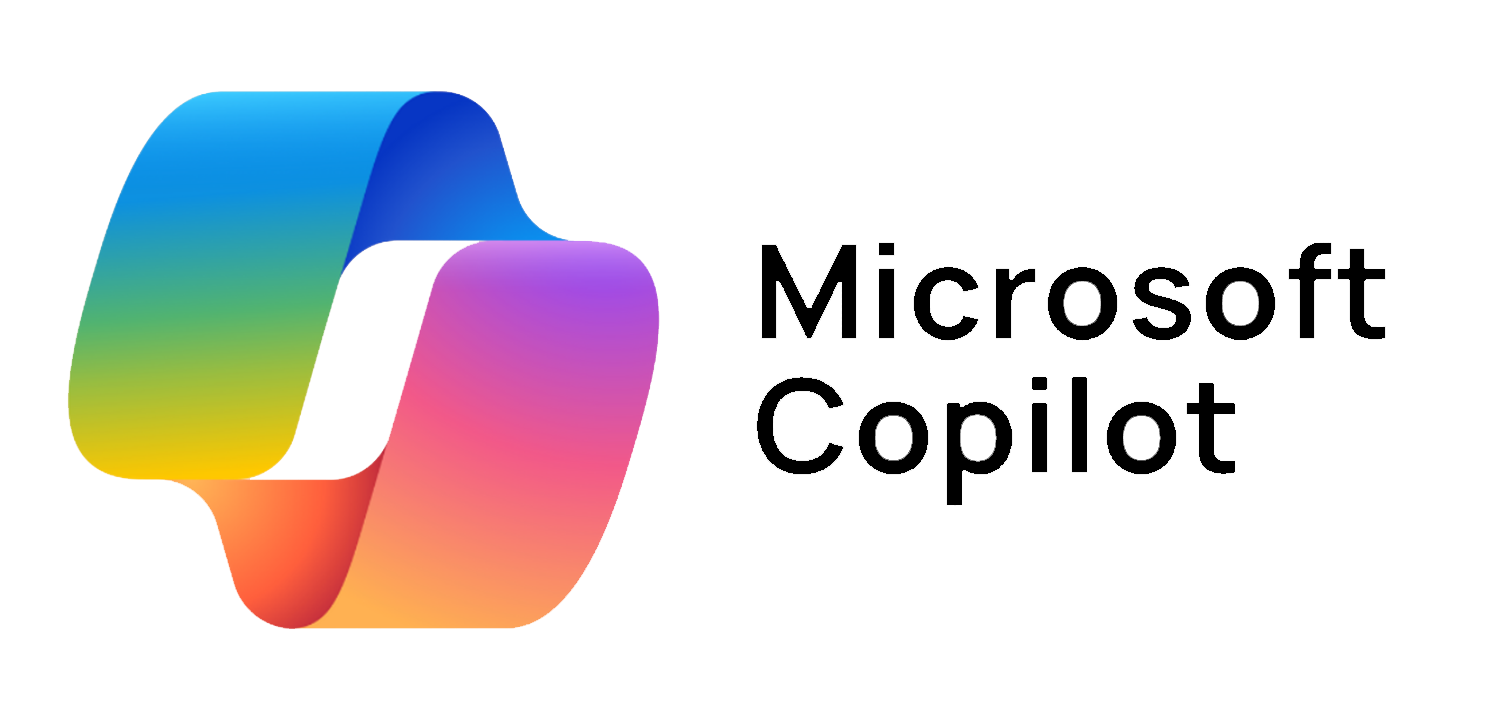

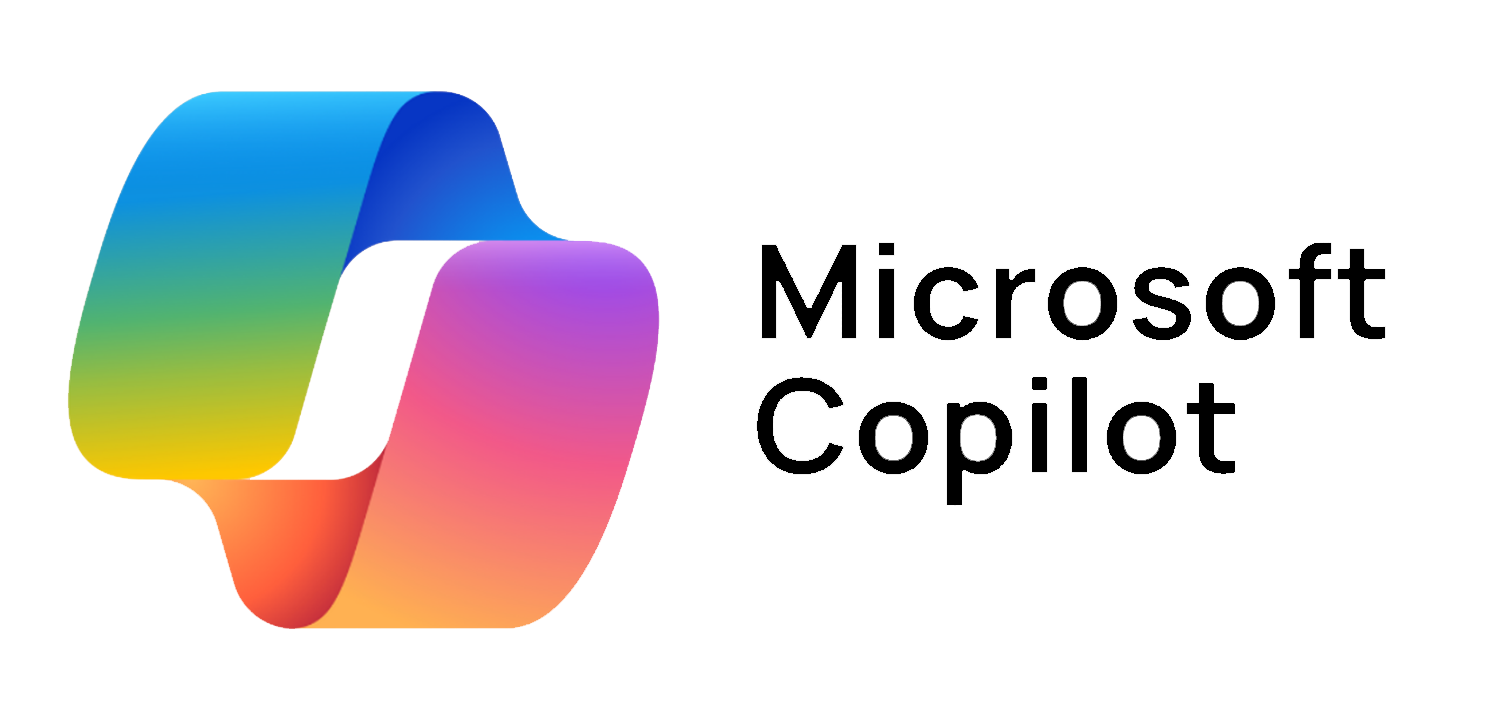
Built for teams that want results without the wait
If you lead HR, Sales, Finance, or IT Support and your ideas sit in an IT queue, Supervity gives your team the power to launch AI Employees without the wait or the red tape.
You want serious automation results but don’t have a squad of RPA developers or endless budget. Supervity gives you everything you need without the complexity you don’t.
Have a real business problem you need solved now? From onboarding to lead follow-up, Supervity helps you deploy live, working solutions in days, not quarters.
Supervity is an AI-native platform that allows business teams to build autonomous AI Employees capable of executing complex, multi-step tasks across systems like Salesforce, Google Workspace, and Oracle. Microsoft Copilot Studio focuses primarily on building chat-based copilots within the Microsoft 365 ecosystem. Supervity is designed for cross-platform execution, while Copilot Studio is tailored to Microsoft environments.
Yes. If your workflows span systems beyond Microsoft (like Salesforce or Slack), Supervity is a strong Copilot Studio alternative. It offers broader integration, deeper automation, and AI Employees that go beyond chat responses to perform real business tasks.
Yes. Supervity is platform-agnostic and integrates with Microsoft products, while also supporting Salesforce, Oracle, and custom applications. This flexibility is key for businesses that rely on multiple platforms.
Supervity can automate full business workflows, such as onboarding a new hire from HR to IT to communications. Copilot Studio is designed primarily for Q&A and simple task execution within Microsoft tools, making it less suited for cross-system process automation.
No. Supervity is built for business users in HR, Sales, and Finance. It allows teams to build and deploy AI Employees using prompts and pre-built templates. No coding or IT tickets are required.
Most customers go live in days, not weeks. Supervity’s pre-built role templates accelerate deployment compared to blank-canvas tools like Copilot Studio.
While Copilot Studio enhances experiences inside Microsoft Teams, Supervity enables businesses to build a digital workforce that spans multiple tools, roles, and systems. It helps companies solve real problems with scalable automation—not just surface-level chat solutions.
No. Supervity connects directly with major enterprise applications without needing middleware like Power Automate. This reduces complexity and avoids common integration pitfalls.
Yes. Supervity includes enterprise-grade governance and security, allowing organizations to manage access, data privacy, and control over AI Employee activity.
Supervity is one of the leading Microsoft Copilot Studio alternatives in 2025 for companies looking to go beyond chatbots. Other alternatives may include AI-first platforms focused on workflow automation, but few offer the cross-application, autonomous capabilities that Supervity delivers.